Flexslider is a jQuery carousel plugin that transforms a list in the DOM tree into an interactive slider.
Changing Flexslider options after setup
Flexslider passes a slider argument to its handler function like start or after. This has a vars property that contains the values that were passed at initialization.
$(element).flexslider({
start: function(slider){
console.log(slider.vars)
}
})You can now update some of the value, assuming they don’t require immediate updates.
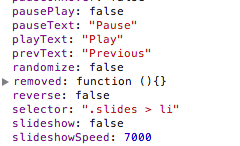
Jumping to a different slide without animation
This allows us to disable transitions in the slider and move around without user-visible delays. We just set the animationSpeed to 0, move to the correct slide and then revert animationSpeed to the previous value:
var animationSpeed = slider.vars.animationSpeed;
slider.vars.animationSpeed = 0;
slider.flexAnimate(0); // go back to the first slide
slider.vars.animationSpeed = animationSpeed;
