Mixpanel People Analytics allows you to view the events a particular user has triggered, as well as store data alongside that user.
Normally you would call mixpanel.identify(userId) when someone creates a new account. But what if you want to track user’s that don’t have an account yet?
The easiest way to do this is to generate a random ID and assign it to the user, as Mixpanel only list a user profile if you’ve explictly called the identify function. You can put the ID into localStorage to check whether the user just came to the site.
var userId = localStorage.getItem('userId');
if (!userId){
userId = 'anonymous' + Math.round(Math.random() * 1000000000)
userId = userId.toString()
localStorage.setItem('userId', userId)
}
mixpanel.identify(userId);
mixpanel.people.set_once('$first_name', userId);This way you get user profiles like this and you can see how engaged each user was.
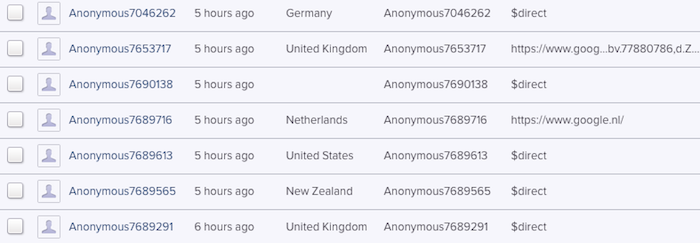
When the user creates an account you use mixpanel.alias(newId) to connect the two IDs and pass the new user ID to mixpanel.identify every time they log in.
