This post will explain a quick and easy way to post metrics and other messages on a Github commit or pull request.
In my case I wanted to track the number of TypeScript errors in my front-end bundle, in the hope of eventually getting it down to zero. You could do the same with an ESLint config or whatever you want to track.
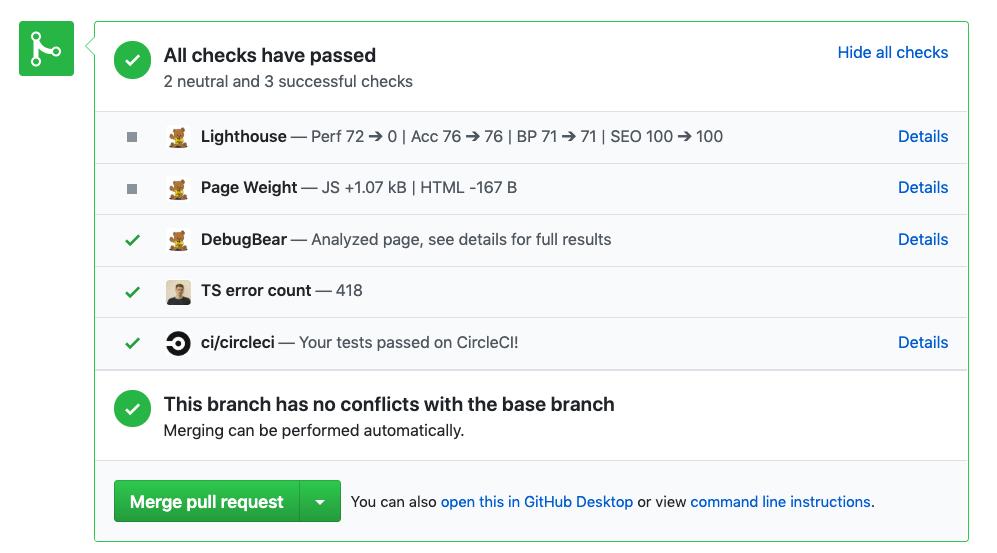
Generating a personal access token on Github
To post a status message on Github you need to authenticate yourself somehow. A personal access token is the easiest way to do that.
- Go to the Developer Settings on Github
- Click “Generate New Token”
- Give the token a name
- Select the
repo:statuspermission - Click “Generate token”
- Copy the token and keep it around for later
Posting a status message
First, find the 40-character hash for the commit you want to post the status on. Then post a test status to Github like this:
(I know my JSON looks a bit clunky, but I don’t know bash well and I think the outer double quotes help with string interpolation later on.)
curl \
-u YOUR_USER_NAME:YOUR_PERSONAL_ACCESS_TOKEN \
"https://api.github.com/repos/YOUR_USER_OR_ORGANIZATION_NAME/REPO_NAME/statuses/COMMIT_HASH" \
-H "Content-Type: application/json" \
--data "{\"state\": \"success\", \"context\": \"TS error count\", \"description\": \"9999\"}"'
Then find the commit on Github and check the status checks. If the commit is the most recent on a pull request you should see the message there.
Then figure out how to determine the metric or message you want to store. In my case I first compile the code with tsc and then count the number of lines to find out how many errors there were by looking at the output.
./node_modules/.bin/tsc --outDir /tmp/whatever | wc -l
Then use $() to interpolate that message in the JSON for the API call. I’m also using the CIRCLE_SHA1 environment variable to get the commit hash (when building in CircleCI).
curl \
-u mattzeunert:3cd27023dd50a26e66379774e348be1e7647f74e \
"https://api.github.com/repos/mattzeunert/debugbear/statuses/$CIRCLE_SHA1" \
-H "Content-Type: application/json" \
--data "{\"state\": \"success\", \"context\": \"TS error count\", \"description\": \"$(/node_modules/.bin/tsc --outDir /tmp/whatever | wc -l)\"}"'
Finally, since I was putting it in the CircleCI config.yml file I needed to make sure my yaml was valid. I just put single quotes around the whole thing:
- run: '...'
And then the number of TypeScript errors should be posted to Github on every CI build.
