Here’s a fun bug I ran into.
I was trying to build a wrapper around a JavaScript string that allows me to see when methods are called on it or when a character at a specific index is accessed.
You can do that using an ES2015 Proxy object.
Proxy objects are worth reading more about, but fundamentally they let you intercept object property access on an object.
They’re similar to Object.defineProperty(obj, propertyName, {get: ...}), but rather than specifying a propertyName in advance you pass in a function that handles access to any property on the object.
var stringWrapper = {
str: "Hello",
toString: function(){
return this.str
}
};
var p = new Proxy(stringWrapper, {
get: function(target, name){
var nameIsCharacterIndex = !isNaN(parseFloat(name))
if (nameIsCharacterIndex){
return stringWrapper.str[name]
}
return stringWrapper[name]
}
});
console.log("First character: ", p[0])
p + " world!"Looking up the character works fine, but then I get an error:
First character: H
VM4178:10 Uncaught TypeError: Cannot convert a Symbol value to a string
at parseFloat (native)
at Object.get (<anonymous>:10:43)
at <anonymous>:19:3
What’s going wrong here? I’m not using Symbols in any way!
(Symbols are a special data type that you can use as an object property name, except it’s not a string.)
This behavior is especially odd if we take a look at the call stack.
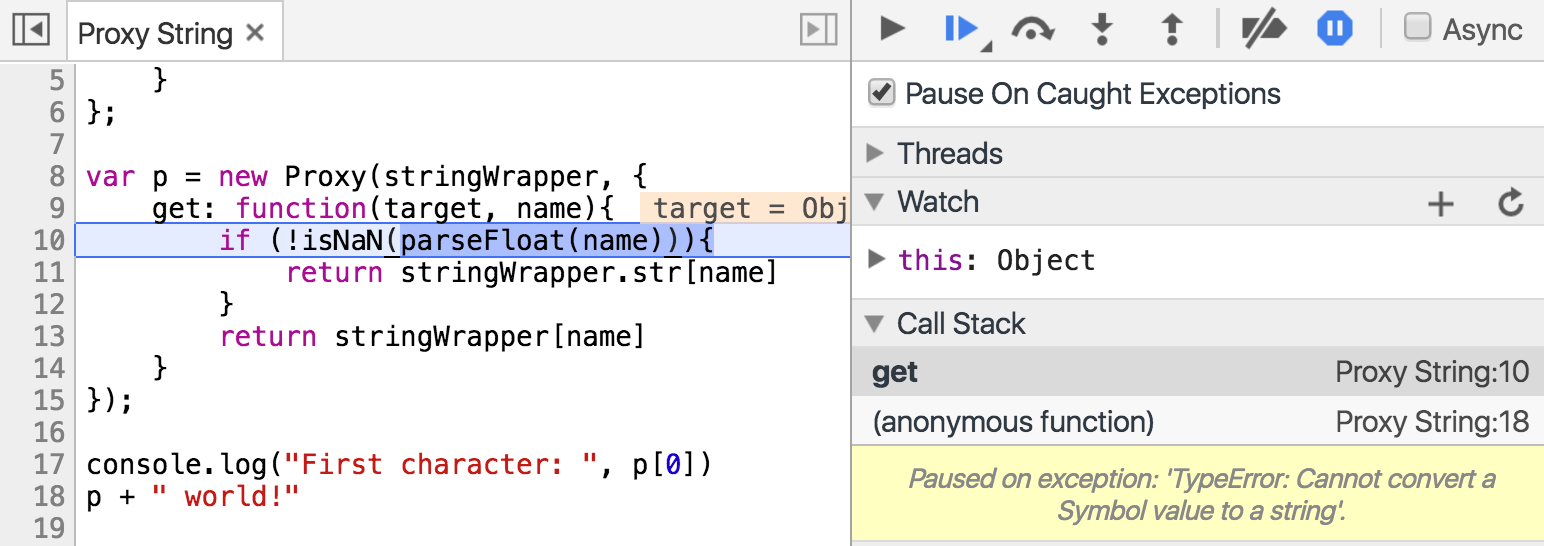
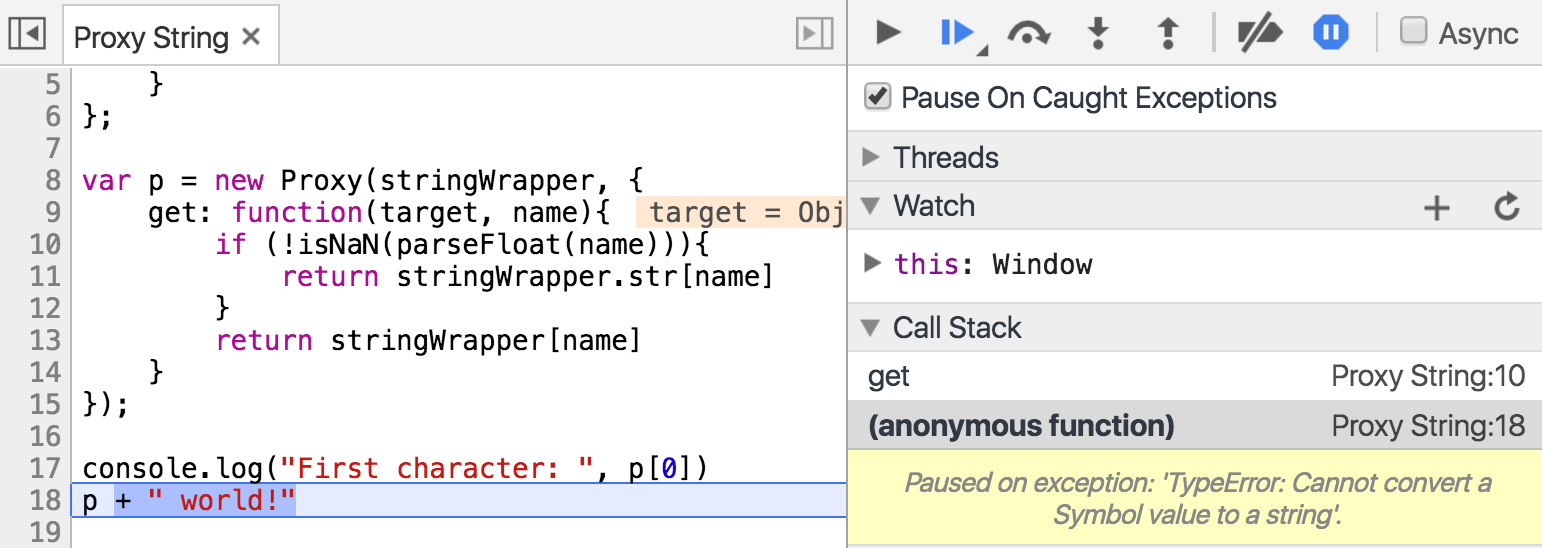
Somehow Chrome is doing an object property lookup, even though there isn’t one in the code. I was getting the same behavior in Firefox.
What’s going on?
It turned out that the implicit conversion of the object to a string was the problem.
Doing an explicit conversion with p.toString() + " world!" works fine!
So what happens when Chrome tries to convert an object to a string? Let’s log all property access on an object that’s being converted.
var p = new Proxy({}, {
get: function(target, name){
console.log(name)
}
})
p + ""Symbol(Symbol.toPrimitive)
Proxy String:3 valueOf
Proxy String:3 toString
Proxy String:6 Uncaught TypeError: Cannot convert object to primitive value
It turns out that toString isn’t the first thing Chrome tries when stringifying an object.
Symbol.toPrimitive is particularly interesting.
Here’s a list of steps a JavaScript engine goes through when converting an object to a string. It’s based on the ES2015 spec, but I’ve cut out the steps that aren’t important to this article.
- Let exoticToPrim be GetMethod(input, @@toPrimitive).
- ReturnIfAbrupt(exoticToPrim). (We’ve found our string/primitive, so return it.)
- If hint is “string”, then
a. Let methodNames be «”toString”, “valueOf”». - Else, a. Let methodNames be «”valueOf”, “toString”».
- For each name in methodNames in List order, do
a. Let method be Get(Object, name).
b. ReturnIfAbrupt(method).
c. If IsCallable(method) is true, then
- i. Let result be Call(method, Object).
- ii. ReturnIfAbrupt(result). - Throw a TypeError exception.
If you compare that to the console output above you can see that they match.
The hint isn’t really important, usually it’s "number" or "default". However, there are some exceptions like when creating an object property name.
var p = new Proxy({}, {
get: function(target, name){
console.log(name)
}
});
Object.defineProperty({}, p, {})In this case Chrome tries toString before valueOf, because the hint is "string".
Symbol(Symbol.toPrimitive)
Proxy String:3 toString
Proxy String:3 valueOf
Proxy String:6 Uncaught TypeError: Cannot convert object to primitive value(…)
Looking at the code
When investigating this issue I didn’t run straight to the spec. First, I narrowed down the issue in my code by cutting out chunks of it and seeing if I was still getting the Symbol lookup.
After that I had a look at the Chrome source code. The online UI makes it really easy to search and navigate.
A good starting point when looking at the Chrome code is an error message. Try searching for “Cannot convert object to primitive value”.
The main reason why I want to point out the source code is because I was surprised how remarkably similar it is to the spec.
Check out OrdinaryToPrimitive:
MaybeHandle<Object> JSReceiver::OrdinaryToPrimitive(
Handle<JSReceiver> receiver, OrdinaryToPrimitiveHint hint) {
Isolate* const isolate = receiver->GetIsolate();
Handle<String> method_names[2];
switch (hint) {
case OrdinaryToPrimitiveHint::kNumber:
method_names[0] = isolate->factory()->valueOf_string();
method_names[1] = isolate->factory()->toString_string();
break;
case OrdinaryToPrimitiveHint::kString:
method_names[0] = isolate->factory()->toString_string();
method_names[1] = isolate->factory()->valueOf_string();
break;
}
for (Handle<String> name : method_names) {
Handle<Object> method;
ASSIGN_RETURN_ON_EXCEPTION(isolate, method,
JSReceiver::GetProperty(receiver, name), Object);
if (method->IsCallable()) {
Handle<Object> result;
ASSIGN_RETURN_ON_EXCEPTION(
isolate, result, Execution::Call(isolate, method, receiver, 0, NULL),
Object);
if (result->IsPrimitive()) return result;
}
}
THROW_NEW_ERROR(isolate,
NewTypeError(MessageTemplate::kCannotConvertToPrimitive),
Object);
}Thanks to Gideon Pyzer for helping me debug this issue.
